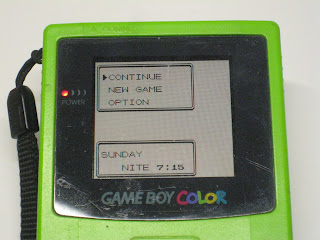Part 1/2: During the Christmas-holiday I suddenly had a huge graving to play my old Pokémon
-games, mainly the Gold-version, even though I also own Blue and my little brother owns Red and Crystal which only I tend to play these days... That is I would've played them but my little brothers had lost the games>.< No Pokémon for me for Christmas... A month later they finally managed to bother looking for the games and found my Gold and the Red/Crystal versions with the second Gameboy Color. They also eventually found my Link Cable, but the poor Blue is still missing>.< I now regret borrowing the games to the second brother, but I'm making sure to haunt him about finding it^^
But the problems weren't over, as I was unable to load a saved game. After a little bit of Googling I found out that the save battery must be dead, and after 12 years of keeping the time (Note: Red&Crystal save and load fine, just goes to show how much more I used to play my Pokémon-games^^' In fact, the Crystal has kept it's date and time almost accurately, with just 10 minutes of error over the years, possibly because of something like this, but most likely due to the battery's life wearing down) and saved progress, I can't blame it. You did well, little battery^^ I easily found a video-tutorial on the subject and used that to see what kind of a battery replacement-operation I would be facing.
IMPORTANT: Always make sure you know what you're about to do, take extra care to read/watch through possible tutorials and always remember to ground yourself so that any static electricity you form while moving/sitting/living will not discharge into the fragile components and possibly break your precious games. This applies to all open/exposed printed circuit boards.
Then I had to find the replacement, but the official batteries were sold out in the video's shop so yesterday I went and bought a two-pack of CR2025 batteries for 4ish €, CR2032-type works just as well, but I used the 2,5 mm thick one because that's what the old battery inside my Gold was. CR2025-name has the following info: the battery-material type, the next is the diameter of 20 mm and the 25 stands for the thickness of 2,5 mm.
Next was the dismantling-part, but before that I had to find something or make a screwdriver to open that weird screw. I tried the long-nose-pliers-trick as shown on the video but it didn't work all that good for me, as I thought I needed something which I could have around for the sole purpose of Gameboy-games.
...And with a little help from my dad in supplying the broken screwdriver I could demolish and file into something that's quite dangerous-looking^^'
It fits quite nicely^^ I left the gap between the teeth just a little bit small so it still requires a steady hand but I figured I might need some room for future modifications... I know, that probably made no sense to anyone but me but whatever, onto the next phase!
After the screw came off I was amused at the slide-to-open feature of the case^^' I might've been a little bit tired at the time. But it showed me that the printed circuit board didn't move with the face-half of the case, meaning that it was made so that the front was supposed to be removed.
And I was right, had I tried to remove it the other way around I would've risked accidentally dropping the circuit board.
The face-case has nothing to keep the circuit board in place, so keep that in mind if you plan a similar dismantling of your Gameboy-game. I moved the circuit board a little for the picture and turned it around in my hand to see what it looked like after the picture. I advice you not to touch the circuit board as much as possible, the less contact you make, the better you are. Keeping your hands clean is a given, and if you have to touch the board, the safest approach is treating it like a dvd-disc, touching it only on the edges. The battery itself is safe to touch, but pretty much everything else is a no-go-zone, you'll thank me later^^
A close-up on the entire thing, if you click the picture for a zoomed view you might be able to make it out that it says 00-12 on the battery itself, I'm pretty sure that's the battery's "life expectancy"-date, oh Nintendo, how thoughtful^^ And it's funny that I bought Gold in 2001 when it was released here in Europe and ended up returning with battery-surgery in 2012... How in the world are my brother's Red/Crystal still fine?o.O There's the recommended battery-model written on the printed circuit board right above the battery as well, CR2025 which is handy to know, and you should check what it says in your game before buying batteries.
After carefully melting the solder with my roommate's figure-burning-tool (which is basically just a soldering iron with multiple fancy tips) I managed to remove the old battery. You almost need three hands for this, one to hold down the circuit, one to melt the solder and one to simultaneously carefully pull the battery off the solder. I managed to do it with my two hands so it's plausible but difficult, just try not to burn yourself, ok?
The braces were really difficult to remove cleanly as they were spot welded but with a sharp edge and a little bit of unrefined force applied they came off^^' This would be unnecessary if you'd have an official part, but I was kinda anxious to start playing so I couldn't bother to look/wait for the parts. I also cut the yellow shaped-insulator-tape so I could reuse it^^
The new Energizer-battery has diapers - that was my first reaction to this... My mental stability is back to normalish now from yesterday, thank you for caring^^ I applied some non-water-solube glue so the insulations stays in place. It's there to stop the battery from short-circuiting if something like dust gets inside the game. Almost all glues works, as they don't carry a current from the minus to the plus-side of the battery when they dry up.
I tried soldering the braces onto the new battery but I didn't have enough solder, just the amount that was in the battery connections. I also noticed that even though I tried dropping a molden solder drop onto the battery and the brace so I wouldn't actually touch the battery with the soldering iron, the battery still ended up too hot to touch, the brace must've conducted the heat into the battery. I was worried the extra heat might break the battery so I replaced it with the second battery I had bought and just did some fancy taping^^' I recommend using electrical tape as it's more likely to last longer, and that'll save you from whole this trouble a while longer^^
After soldering everything together again it looks a little sketchy but it's the purpose, not the means, right? It was really good to have the picture from earlier which showed which way it was supposed to go, I would've done it wrong if I hadn't double checked it^^'
I reassembled it and started a new game and saved before setting the date (that's why the time was right but it says Sunday instead of Tuesday) and turned the console off, waited for a little while and tried to see if I could load the game. It was a great triumph for the first step towards the championship!(again) Thanks to my roommate who saved me a lot of trouble by owning a soldering iron-wannabeXD I just played it again few moments ago, so it's been working for at least a day, and hopefully for many years to come^^... And guess what? I received "save corrupted" message after 23 hours of gameplay, man was I pissed off that day>.<
Okay, part 2/2: The basic problem stated in the previous text still applied, the connection to the battery was lost for a microsecond or something stupid like that, which caused it to corrupt the save. I had to find a battery with the soldering parts already attached. I also went for the CR2032-battery because it has more mAh (milliampere-hours), and will work longer, and the thickness didn't cause too much trouble in the end. I finally found a Finnish shop which would send me the battery with the soldering tabs already attached, even though they were slightly off. They weren't too expensive either 2,12€ but the mailing fee was insane 6 €... I found really good replacement from the ebay but I didn't want to risk them not working so I swallowed my pride and got the battery from the dealer I knew would give me a refund if the product would've been in horrible condition. The batteries, since I bought one extra, were seperately and really carefully packed into tiny cardboard boxes.
The soldering tabs were meant for the battery to be soldered upright from three points of contact, so it needed some minor work to fit my needs, as seen on the picture. I soldered a copper wire to the plus-tab, cut the unnecessary plus-tab away so it wouldn't cause any problems and secured the wire to the battery with some electrical tape. I then used a little led to ensure that the power was flowing through the soldered connection and then soldered the battery in place. It was somewhat a tight fit but the game saves again! In the end this thing was quite timeconsuming as a whole and this time I hope I don't have to do any maintenance for my Gold for a long time!
"I wanna be the very best..."